Emergency Notification System

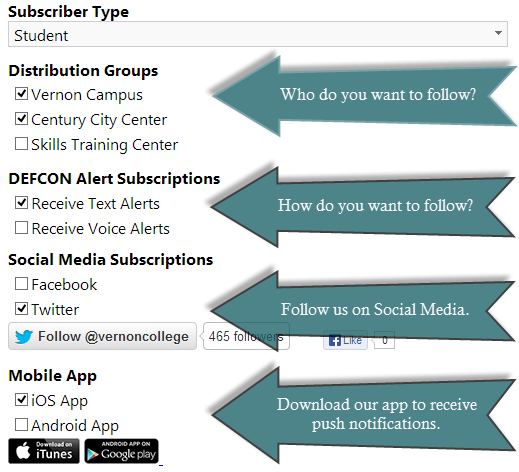
Vernon College has taken some extra steps to enhance the security of our campus, to ensure timely emergency communication, and to give peace of mind to students, parents, and community members. To accomplish this, we are implementing a new Emergency Notification System (ENS) called RUNsync.
RUNsync is a multi-medium communication tool that allows us to publish emergency information to our website, mobile app, Facebook, and Twitter. RUNsync also generates text-to-speech phone calls and SMS messages for our subscribers.
There are two methods by which you can subscribe to our new ENS.
- From our website:
- Go to www.vernoncollege.edu and in the top right corner click the link labeled ‘Subscribe to ENS’.
- Fill the form out completely. This will create your subscriber account in our system. Please take note of the email address and password you used. You will use that information to log in to the ENS to manage your subscription.
- Select the following methods to ensure you are getting the emergency message in the way you prefer it.
- From our mobile app:
- Our App is available for download from Apple’s App Store or the Google Play Store if you have an Android device.
- When you open the app on your device be sure and tell it to ‘Allow Push Notifications’.
- To set up a new account, click the ‘Settings’ tab and input your email address and a password then click ‘Register’.
- If you already have a subscriber account use that email address and password and click ‘Login’.
- Once logged in you will be able to manage your account information and your subscriptions.
- On the ‘Settings’ tab please provide your information, tell us your subscriber type, and select if you want Text or Voice Alerts.
- On the ‘Subscription’s tab you can select which groups for which you want to be alerted.